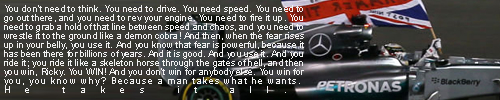- 28 Oct 12, 00:30#330018
I did and swiftly wiped my hard disk and reinstalled Windows 7; the loss of Aero and completely removal of the traditional start menu, plus other things like Windows Media Center not being included as standard; its a paid optional extra now; which means no DVD playback without third party software or stumping up the cash for WMC. If you had this on a tablet it would make sense, but for a desktop OS it makes no sense whatsoever, I believe M$ has been lazy, basically overlaying a tablet interface over Windows 7 while removing the best bits of Windows 7.
Any other opinions?
Any other opinions?
myownalias • The Englishman in Kansas • Twitter: @myownalias